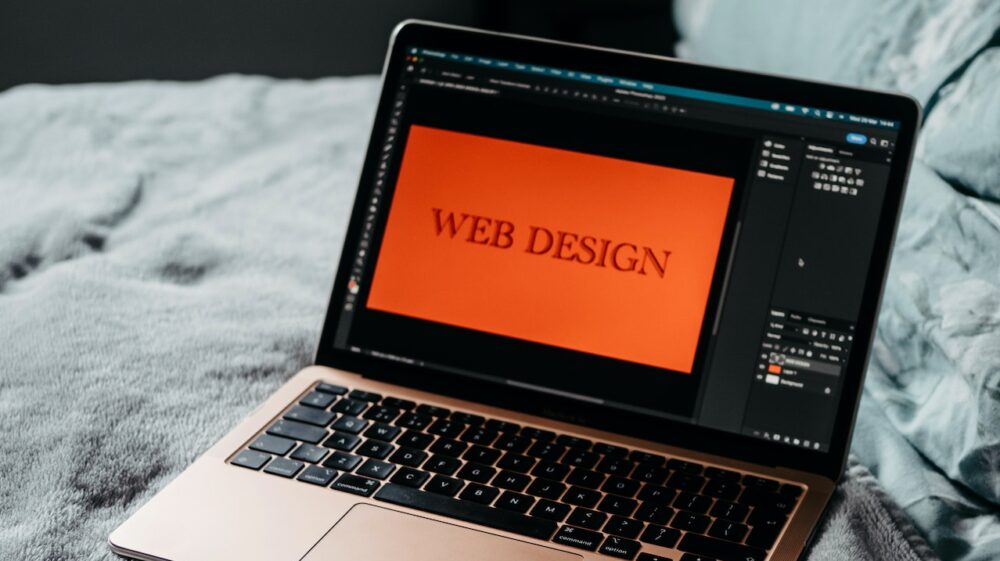Website design has come a long way since the early days of the internet. In St. Louis, Missouri, the evolution of website design has followed the global trends while also reflecting the unique characteristics of the city. From simple static websites to dynamic, interactive platforms, the web design landscape in St. Louis has witnessed remarkable changes over the years.
In the early 1990s, when the internet was still in its infancy, St. Louis, like many other cities, saw the emergence of basic websites consisting of static HTML pages. These websites primarily served informational purposes, providing basic details about businesses, organizations, and local services. The design aesthetics were minimalistic, with limited use of colors, basic typography, and static images.

As technology advanced, so did website design in St. Louis. The late 1990s and early 2000s saw the rise of Flash-based websites, which allowed for more interactive and animated experiences. St. Louis businesses started to incorporate Flash elements into their websites, such as animated banners, interactive menus, and even small games. However, these Flash-based websites had limitations in terms of search engine optimization and accessibility.
With the advent of the new millennium, St. Louis witnessed the shift towards more user-centric and functional website design. The focus shifted from flashy animations to intuitive navigation, usability, and user experience. Websites started incorporating responsive design principles to ensure optimal viewing experiences across various devices. St. Louis businesses realized the importance of catering to mobile users and began optimizing their websites for smaller screens.
The mid-2000s marked another significant milestone in website design with the rise of content management systems (CMS) like WordPress, Joomla, and Drupal. St. Louis businesses and organizations embraced these platforms, enabling them to manage and update their websites easily. This development led to a surge in the number of dynamic websites that allowed for frequent content updates, blogs, and user-generated content.
As St. Louis became more digitally connected, the demand for e-commerce websites grew. The city’s businesses, ranging from small local shops to large retailers, started venturing into the online marketplace. E-commerce website design in St. Louis became a specialized field, with a focus on creating secure, user-friendly, and visually appealing platforms that could handle online transactions and manage inventories effectively.
In recent years, St. Louis has witnessed a surge in the importance of local search engine optimization (SEO) and online marketing. Website design in St. Louis has adapted to meet the demands of businesses aiming to capture the local market. Local SEO techniques, such as optimizing websites for local keywords, creating location-specific landing pages, and integrating maps and directions, have become integral parts of website design strategies in St. Louis.
The emergence of social media platforms has also influenced website design in St. Louis. Businesses started incorporating social media integration, allowing visitors to share content across various platforms and engage with the brand on social media channels. St. Louis web designers have learned to strike a balance between website design and social media presence, creating seamless integration and cohesive branding.
Accessibility and inclusive design have gained prominence in recent years, with St. Louis businesses recognizing the importance of catering to users with disabilities. Websites are now designed to meet accessibility standards, ensuring that people with visual, auditory, or physical impairments can navigate and interact with the content effectively. St. Louis web designers are incorporating features like alternative text for images, keyboard navigation, and readable fonts to make websites accessible to all users.
St. Louis, being a city rich in arts and culture, has also witnessed the influence of aesthetics and graphic design in website development. Web designers in St. Louis are incorporating visual elements that reflect the city’s unique identity, such as vibrant colors, imagery inspired by local landmarks, and typography that captures the essence of the city’s heritage.
Looking ahead, the future of website design in St. Louis is promising. With advancements in technology like artificial intelligence, virtual reality, and augmented reality, web designers will continue to explore innovative ways to engage users and create immersive online experiences. St. Louis businesses will adapt to these evolving trends, ensuring that their websites remain competitive in the digital landscape.
The evolution of website design in St. Louis, MO, has mirrored the global trends while embracing the city’s unique characteristics. From simple static websites to dynamic, responsive, and user-centric platforms, the website design landscape in St. Louis has witnessed remarkable transformations. As technology continues to advance, St. Louis web designers will strive to create visually stunning, user-friendly, and technologically advanced websites that cater to the evolving needs of businesses and users alike.