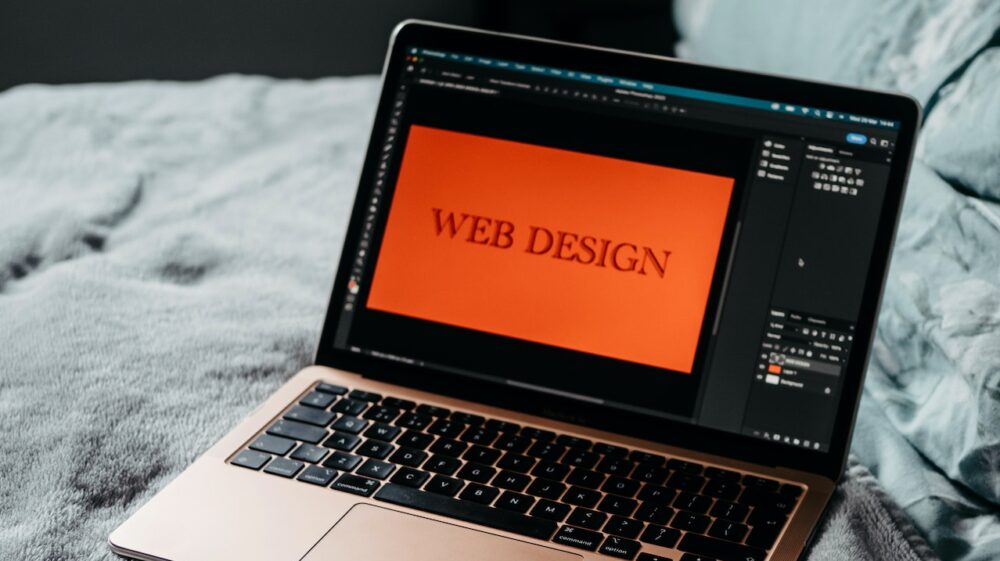Color accessibility refers to the ability of a website to be accessible to individuals with different types of color vision deficiencies. People with color blindness or color vision deficiencies may have difficulty distinguishing between certain colors, which can make it challenging to navigate and understand the content on a website. Color accessibility is an important consideration in web design, as it can impact the usability and accessibility of a website for a significant portion of the population.
There are several factors to consider when designing for color accessibility. These include color contrast, color combinations, and the use of alternative text. In this article, we will explore each of these factors and their importance in creating a color accessible website.
- Color Contrast
Color contrast is the difference in luminance between two colors. When designing for color accessibility, it is important to ensure that there is enough contrast between text and background colors to make the content readable. The Web Content Accessibility Guidelines (WCAG) 2.0 require a contrast ratio of at least 4.5:1 for normal text and 3:1 for large text (18pt or 14pt bold). The contrast ratio is calculated by comparing the luminosity of the foreground and background colors.
It is also important to consider the color contrast of other design elements on the website, such as buttons, links, and icons. These elements should have sufficient contrast to ensure that they are easily distinguishable from the surrounding content.
- Color Combinations
When designing for color accessibility, it is important to consider the color combinations used on the website. Some color combinations can be difficult for individuals with color vision deficiencies to distinguish. For example, red and green are often used together in web design, but can be challenging for individuals with red-green color blindness to differentiate.
There are several tools available to help web designers choose color combinations that are accessible. These tools provide color palettes that have been tested for color accessibility and provide color contrast ratios for each color combination.
- Alternative Text
Alternative text, or alt text, is a description of an image that is displayed when the image cannot be loaded or when a screen reader is used to read the website content. Alt text is an important consideration for color accessibility, as it allows individuals with visual impairments to understand the content of images on the website.
When adding alt text to images, it is important to provide a clear and concise description of the image. The alt text should describe the content and purpose of the image, rather than its appearance or style. For example, instead of describing a button as “red and round,” the alt text should describe its function, such as “submit button.”
- Color Blindness Simulators
Color blindness simulators are tools that allow web designers to simulate different types of color blindness or color vision deficiencies. These simulators can help web designers to understand how individuals with color vision deficiencies may view the website and make adjustments to improve color accessibility.
There are several color blindness simulators available online, such as Color Oracle and Coblis. These tools can be used to test the color accessibility of a website and make adjustments as needed.
Why is Color Accessibility Important?
Color accessibility is important for several reasons. First, it ensures that individuals with color vision deficiencies can access and understand the content on a website. This is important for inclusivity and can help to increase the reach and engagement of a website.
Second, color accessibility is important for compliance with accessibility standards and regulations. The Americans with Disabilities Act (ADA) requires that websites be accessible to individuals with disabilities, including those with visual impairments. The WCAG 2.0 provides guidelines for web accessibility, including color contrast and alternative text requirements.
Finally, color accessibility can have an impact on the overall usability and user experience of a website. Websites with low color contrast or poor color combinations can be difficult to read or understand, which can lead to frustration and decreased engagement. Color accessibility ensures that the website is easy to use and navigate for all users, regardless of their color vision abilities.
Tips for Improving Color Accessibility
- Use High Contrast Colors
Using high contrast colors is one of the most effective ways to improve color accessibility. High contrast colors provide a clear distinction between text and background and make the content more readable for individuals with color vision deficiencies. - Avoid Using Color Alone to Convey Meaning
Using color alone to convey meaning can make it difficult for individuals with color vision deficiencies to understand the content on a website. Instead, use a combination of color and text or other visual cues to convey meaning. - Use Alternative Text for Images
Using alternative text for images ensures that individuals with visual impairments can understand the content of the image. When adding alt text to images, be sure to provide a clear and concise description of the content and purpose of the image. - Test Your Website for Color Accessibility
Testing your website for color accessibility is an important step in ensuring that it is accessible to individuals with color vision deficiencies. Use color blindness simulators to test the website and make adjustments as needed. - Provide Color Accessibility Options
Providing color accessibility options, such as high contrast mode or alternative color schemes, can improve the user experience for individuals with color vision deficiencies. This allows them to customize the website to their needs and preferences.
Color accessibility is an important consideration in web design. It ensures that individuals with color vision deficiencies can access and understand the content on a website. To improve color accessibility, web designers should focus on color contrast, color combinations, alternative text, and testing. By following these guidelines, web designers can create a website that is accessible and inclusive for all users, regardless of their color vision abilities.
If you are looking to hire a web designer in St. Louis to ensure color accessibility on your website, there are several options available. You can search for local web design agencies, freelance web designers, or online job platforms to find the right fit for your project. Be sure to research their portfolio, experience, and reviews before making a decision. With the right web designer, you can ensure that your website is accessible and inclusive for all users.